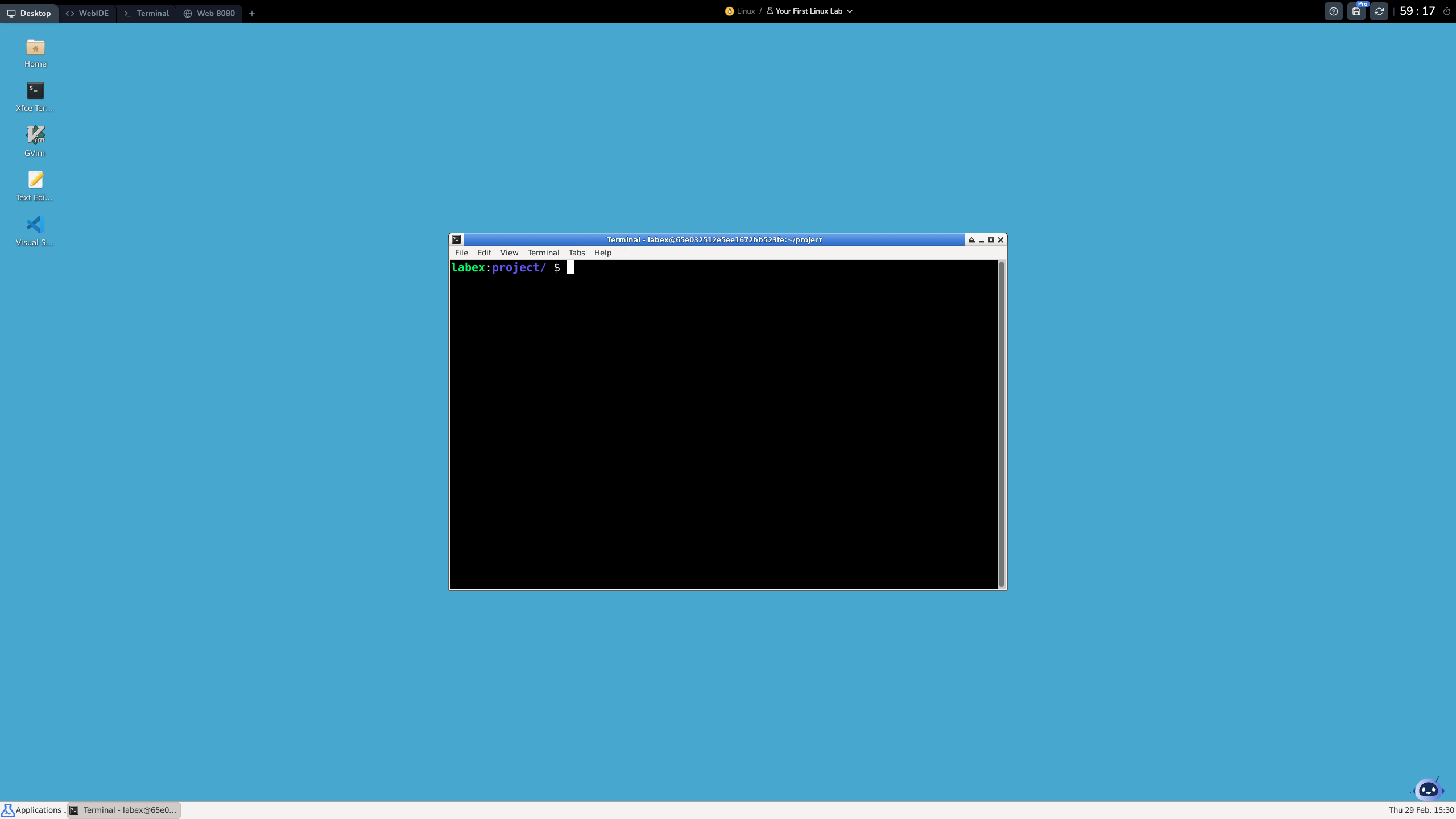🇨🇳 简体中文 🇪🇸 Español 🇫🇷 Français 🇩🇪 Deutsch 🇯🇵 日本語 🇷🇺 Русский 🇰🇷 한국어 🇧🇷 Português 🇺🇸 English
In this course, learn the fundamentals of Redis, including installation, key-value operations, data structures, and basic configuration for beginners.
| Index | Name | Difficulty | Practice |
|---|---|---|---|
| 01 | 📖 🆓 Installation and Initial Setup of Redis | Beginner | Start Lab |
| 02 | 🎯 🆓 Verify Redis Server Status | Beginner | Start Challenge |
| 03 | 📖 🆓 Basic Key-Value Operations in Redis | Beginner | Start Lab |
| 04 | 🎯 🆓 Expire Keys In Redis Cache | Beginner | Start Challenge |
| 05 | 📖 🆓 Introduction to Redis Data Structures | Beginner | Start Lab |
| 06 | 🎯 Add Item to Redis To-Do List | Beginner | Start Challenge |
| 07 | 📖 Basic Data Management in Redis | Beginner | Start Lab |
| 08 | 🎯 Increment Redis Counter for Website Visits | Beginner | Start Challenge |
| 09 | 📖 Persistence and Simple Configuration in Redis | Beginner | Start Lab |
| 10 | 🎯 Configure Redis Maxmemory Limit | Beginner | Start Challenge |
LabEx is an interactive, hands-on learning platform dedicated to coding and technology. It combines labs, AI assistance, and virtual machines to provide a no-video, practical learning experience.
- A strict "Learn by Doing" approach with exclusive hands-on labs and no videos.
- Interactive online environments within the browser, with automated step-by-step checks.
- A structured content organization with the Skill Tree based learning system.
- A growing learning resource of 30 Skill Trees and over 6,000 Labs.
- The learning assistant Labby, built on lastest AI models, providing a conversational learning experience.
Learn more about LabEx VM.