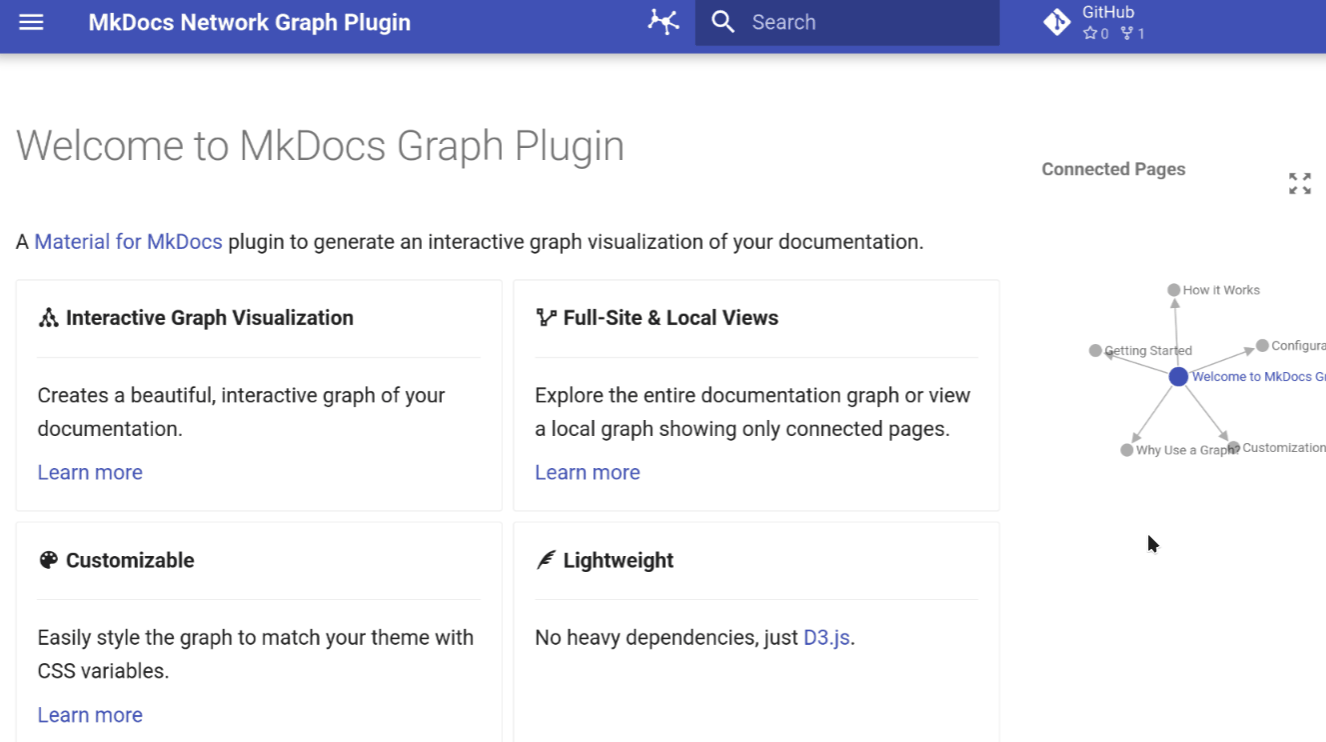Add an interactive knowledge network graph to your Material for MkDocs documentation project
A powerful Material for MkDocs plugin that generates beautiful, interactive graph visualizations of your documentation structure and relationships.
- Features
- Quick Start
- Installation
- Configuration
- Customization
- Documentation
- Contributing
- License
- Acknowledgments
| Interactive Visualization | Smart Navigation | Fully Customizable | Lightweight |
|---|---|---|---|
| Interactive Graph Visualization of your documentation structure | Dual View Modes to switch between a full-site overview and local page connections | Theme Integration that seamlessly blends with Material for MkDocs | Performance Optimized with minimal impact on build times and a responsive design |
Get up and running in under 2 minutes:
pip install mkdocs-network-graph-pluginplugins:
- graphmkdocs serveThat's it! Your documentation now includes an interactive graph visualization.
pip install mkdocs-network-graph-pluginuv pip install mkdocs-network-graph-pluginpipx install mkdocs-network-graph-pluginFor contributors, this is the recommended setup:
-
Clone the repository
git clone https://github.com/develmusa/mkdocs-network-graph-plugin.git cd mkdocs-network-graph-plugin -
Set up the development environment
# Sync with the lockfile uv sync # Install required Python versions for testing uv python install 3.10 3.11 3.12 3.13 # Install in editable mode with dev dependencies uv pip install -e '.[dev]' # Install pre-commit hooks uv run pre-commit install
For more details, see the developer guide.
- Python: 3.10+
- MkDocs: Compatible with latest versions
- Theme: Designed for Material for MkDocs (v9.0.0+)
plugins:
- graph:
name: "title" # Use page titles for node names
debug: false # Disable debug loggingplugins:
- graph:
name: "file_name" # Use file names instead of titles
debug: true # Enable verbose logging for troubleshooting| Option | Type | Default | Description |
|---|---|---|---|
name |
string |
"title" |
Node naming strategy: "title" or "file_name" |
debug |
boolean |
false |
Enable debug logging for development |
Customize the graph appearance using CSS variables in your extra.css:
:root {
/* Node styling */
--md-graph-node-color: #1976d2;
--md-graph-node-color--hover: #1565c0;
--md-graph-node-color--current: #ff5722;
/* Link styling */
--md-graph-link-color: #757575;
/* Text styling */
--md-graph-text-color: #212121;
}| Variable | Description | Default |
|---|---|---|
--md-graph-node-color |
Default node color | Theme primary |
--md-graph-node-color--hover |
Node hover color | Darker primary |
--md-graph-node-color--current |
Current page node color | Theme accent |
--md-graph-link-color |
Connection line color | Theme text (muted) |
--md-graph-text-color |
Node label text color | Theme text |
Comprehensive documentation is available at develmusa.github.io/mkdocs-network-graph-plugin
- Getting Started - Installation and basic setup
- Why Use a Graph? - Benefits and use cases
- How it Works - Technical implementation details
- Configuration - Complete configuration reference
- Customization - Styling and theming guide
- For Developers - Contributing and development guide
We welcome contributions! For a complete guide on how to contribute, please see the developer guide.
To get started, set up your environment by following the Development Installation instructions. From there, you can run tests and linting using nox:
# Run tests
uv run nox -s tests
# Run linting
uv run nox -s lint- Bug Reports: Use the issue tracker
- Feature Requests: Open an issue with your proposal
- Pull Requests: Fork, create a feature branch, and submit a PR
- Documentation: Help improve our docs
This project is licensed under the MIT License - see the LICENSE file for details
- mkdocs-obsidian-interactive-graph-plugin - Thank you for the inspiration and logos for the MkDocs graph visualization
- Material for MkDocs
- D3.js
- MkDocs
Explore other tools with Markdown documentation graph visualization:
- mkdocs-obsidian-interactive-graph-plugin
- Digital Garden - A comprehensive digital garden solution with graph visualization
- Foam - Personal knowledge management and sharing system with graph features
Star this project if you find it useful!
Made with AI and ❤️ by develmusa