Simple Audio Visualizer made in C#
Explore the code »
Request Feature
·
Report Bug
·
Request Documentation
Table of Contents
 About The Project
About The Project
CAudioVisualizer is a simple audio visualizer built in C#. It provides a graphical representation of audio signals, allowing users to visualize sound in real-time. The project aims to be easy to use and extremely customizable to create a unique aesthetic look.
Features:
- Real-time audio waveform and spectrum visualization
- Customizable display options
- Support for multiple screens and resolutions
Feel free to explore the code, contribute, or request new features!
External Libraries:
- NAudio - Audio capture & processing
- OpenTK - OpenGL bindings & windowing
- ImGui.NET - Immediate mode GUI framework
- MathNet.Numerics - Mathematical computations & FFT
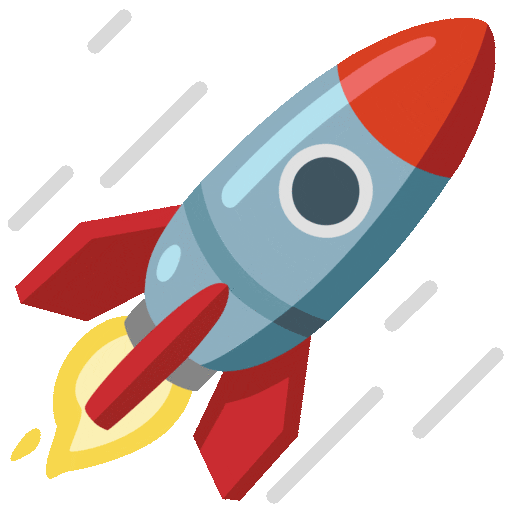 Getting Started
Getting Started
- Operating System: Windows 10/11 (x64 or x86)
- Memory: 500MB RAM minimum
- Graphics: OpenGL 3.3+ compatible graphics card
- Audio: Windows audio device (speakers/headphones)
- Disk Space: ~200MB
- All above requirements PLUS:
- .NET Runtime: .NET 9.0 Desktop Runtime
- Download from: https://dotnet.microsoft.com/download/dotnet/9.0
you can choose between using the following installation methods:
- download and use CAudioVisualizer.exe for win-x64
- download and use CAudioVisualizer.exe for win-x86
- download and use CAudioVisualizer.exe for win-framework-dependent (needs .Net 9.0 installed)
- download and install CAudioVisualizer using the CAudioVisualizer-Setup.exe as a true windows application.
Direct Download:
All executable files can be directly downloaded via the github releases.
Caution
You should never trust any executable file! Feel free to compile the application yourself (e.g. using build-release.ps1).
You can verify the creation of the executable files yourself by reading the source code and validating the build-process used.
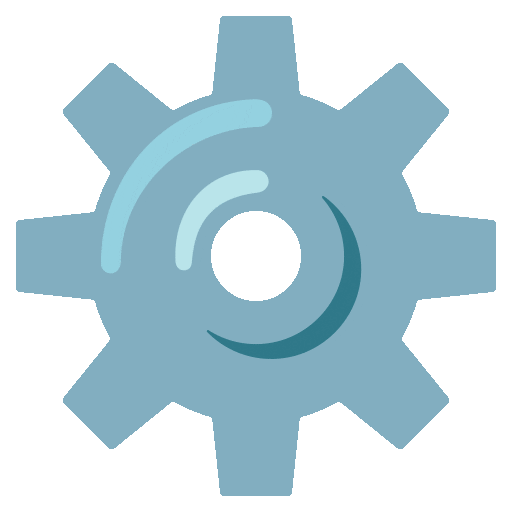 Usage
Usage
Simply run the executable/application.
Use the hotkey F3 to open the config menu.
- Real-time Audio Visualization: Multiple visualization modes
- FFT Support: Toggle between time-domain and frequency-domain visualizations
- Customizable: Extensive configuration options for colors, sizes, positions, and effects
- Multiple Monitors: Support for multi-monitor setups
- Fade Trail Effects: Beautiful trailing effects for enhanced visualization
- Configuration Persistence: Save and load your preferred settings (%appdata%/CAudioVisualizer/)
 License
License

Important
This software is provided "as is," without warranty of any kind. There are no guarantees of its functionality or suitability for any purpose. Use at your own risk—No responsibility for any issues, damages, or losses that may arise from using this software are taken.
This project is licensed under the MIT License - see the LICENSE file for details













